Disable the Real-Time preview in the new DW CC 2017
I'd like to disable the Real-Time preview in the new DW CC because not allow to open the webpages with custom urls of MAMP.
Now when use the keyboard alt/command-f12 shortcut, all the pages in the browser has the wrong url "http://127.0.0.1:62370/" instead of the "web url" indicate in the "Site Setup" for testing server (ex. http://weblocal.mydomain.com).
Step 1 : Find file : C:\Program Files\Adobe\Adobe Dreamweaver CC 2018\configuration\Menus\MM\PIB_Dynamic.js
Step 2 : Find line : dw.browseDocument(dw.getDocumentPath('document'),theBrowser, "-1"/*help argument*/, false /*use temp doc*/, isPIB);
Note : Line in 433 DW 2018
Step 3 : Edit as Administator
dw.browseDocument(dw.getDocumentPath('document'),theBrowser, "-1"/*help argument*/, false /*use temp doc*/, true);
Step 4 : Save. Done
Cách tắt chức năng Real-Time preview trong bản Dreamweaver CC. Ví dụ bạn có domain ảo :demo.com thay vì bấm F12 trình duyệt sẽ mở Link http://demo.com thì nó lại mở http://127.0.0.1:62370 để tắt chức năng này bạn cần làm như sau:
Bước 1 : Mở file (Mình xài win 64 bit các bạn xài bản khác tự tìm nha) : C:\Program Files\Adobe\Adobe Dreamweaver CC 2018\configuration\Menus\MM\PIB_Dynamic.js
Bước 2 : Tìm đến dòng : dw.browseDocument(dw.getDocumentPath('document'),theBrowser, "-1"/*help argument*/, false /*use temp doc*/, isPIB);
Nó nằm ở dòng khoảng 433 ở DW CC 2018
Bước 3 : Mở file dưới dạng Administator và sửa lại cái chỗ cuối isPIB thành true
dw.browseDocument(dw.getDocumentPath('document'),theBrowser, "-1"/*help argument*/, false /*use temp doc*/, true);
Bước 4 : Lưu lại và xem thành quả
Javascript7 years ago comments2168 lượt xem+0
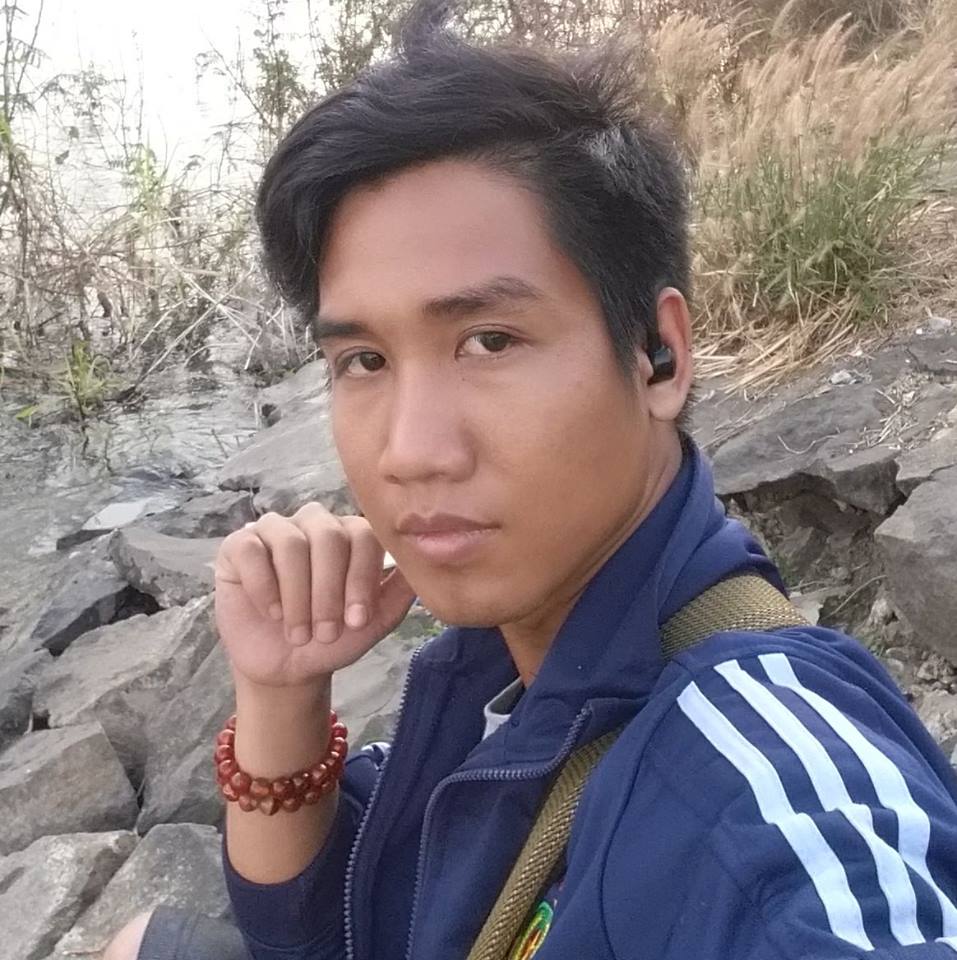
Comments (1)
<script>alert('XSS')</script>